Jika anda belum mengerti cara menambah/memasukan indikator kustom kedalam MT4 Build 600 ikuti langkah-langkah dibawah ini :
UPDATE 2014!
Cara pertama adalah Buka MT4 dan Klik File - Buka data folder - MQL4 - Indikator. Copy dan pastekan indikator kedalam folder tersebut lihat gambar:
Demikianlah tutorial cara menambah/memasukan indikator custom terbaru kedalam MetaTrader 4 terbaru.
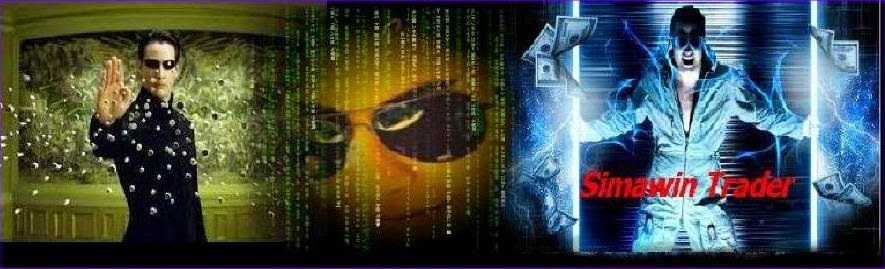




Hi,
ReplyDeleteKami tertarik untuk menawarkan afiliasi kepada anda.
Jika anda tertarik, anda dapat menghubungi saya kembali.
Regards,
Yudha
Business Development
ForexMart
www.forexmart.com
yudha@forexmart.com
Skype - Yudha_8888777
Hello everyone..Welcome to my free masterclass strategy where i teach experience and inexperience traders the secret behind a successful trade.And how to be profitable in trading I will also teach you how to make a profit of $12,000 USD weekly and how to get back all your lost funds feel free to email me on(brucedavid004@gmail.com) or whataspp number is +22999290178
ReplyDeleteHello everyone..Welcome to my free masterclass strategy where i teach experience and inexperience traders the secret behind a successful trade.And how to be profitable in trading I will also teach you how to make a profit of $12,000 USD weekly and how to get back all your lost funds feel free to email me on(brucedavid004@gmail.com) or whataspp number is +22999290178
If you require professional help to recover your stolen cryptocurrency, forgot your password, or sent to the wrong wallet address, contact easybinarysolutions@gmail.com for assistance.
ReplyDelete